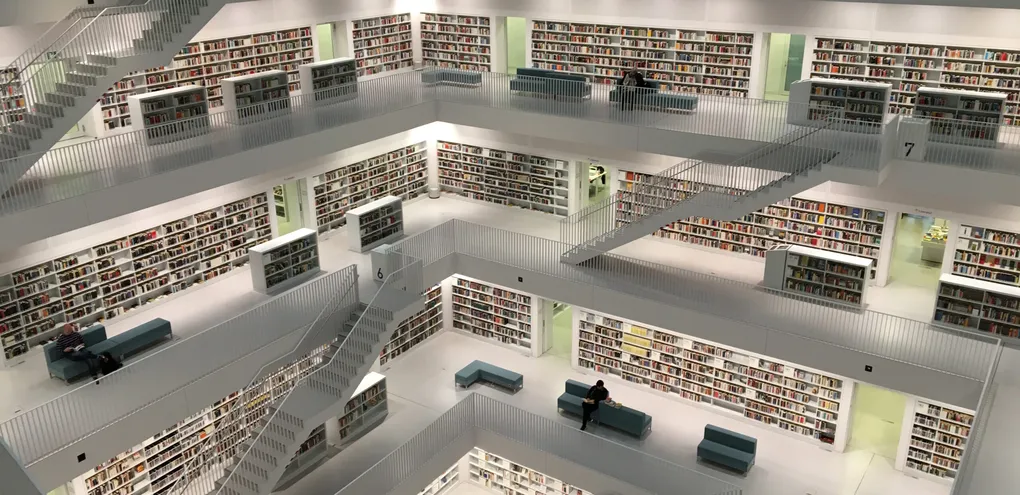
Backing up a mongo instance is more confusing than it should be. Maybe you have run into a the input device is not a TTY or you simply don’t know how to do it? Here are two 1-Liner to backup and restore a running mongo instance.
Setup
First we define our mongo instance like below. Notice that instead of mapping the data directory onto our filesystem we have a native volume.
docker-compose.yml
version: '3.7'
volumes:
db:
services:
db:
image: mongo:3-xenial
restart: always
volumes:
- db:/data/db
ports:
- 27017:27017Then start with docker-compose up -d.
Backup
First we will do a backup of our running instance.
docker-compose exec -T db mongodump --archive --gzip --db mydb > dump.gzThe -T option is for enabling piping the output to our own machine. We also tell mongo to use the --gzip option to compress the file significantly.
Lastly we specify the --db <database> that we want to backup.
Restore
Whenever we want to restore a db, or maybe seed it we can run the following:
docker-compose exec -T db mongorestore --archive --gzip < dump.gz